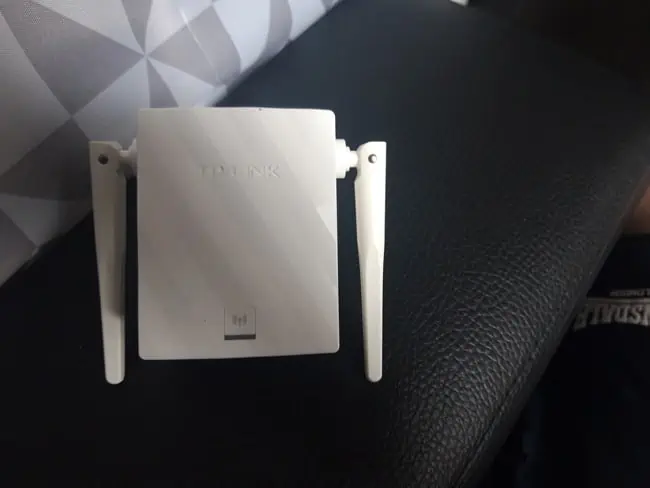I’ve produced a lot of content on this blog answering common queries on installing, setting up and using Wi-Fi extenders. But I wanted to condense a lot of this into a simpler FAQ guide that answer a lot of the common question about them all in one place.
So here are some more common beginner’s question on configuring and using Wi-Fi extenders.
Q. How can you set up a Wi-Fi extender without a PC/laptop?
A. You can set up an extender either using a browser on your phone, or an app for some brands like TP Link. You can also use the WPS/pair button method if your router and extender support it.
Q. How Do You Know When An Extender is working?
A. After setup, you know an extender is working when it’s LED is solid green and it is broadcasting it’s own wireless SSID that users can connect to.
Q. What color should the light be on an extender?
A. After configuration, a solid green light on an extender indicates that it is working correctly. A green light when it is plugged in brand new out the box indicates it working OK but still needs configuring, and an orange or red light indicates some kind of problem.
Q. Are You Supposed To Connect To The Extender or Router?
A. Once it’s been configured, you are supposed to connect to the extender if you want to use it, and not the router. The extender is drawing it’s signal from the main router, but acts as it’s own wireless access point once set up. You also need to connect to the extender to initially configure it.
Q. How many devices can connect to a Wi-Fi extender?
A. Older single band 2.4 GHz models only support up to 8 devices. Modern dual band models support up to 32 devices (16 on the 2.4 GHz band and 16 on the 5 GHz band).
Q. Is a Wi-Fi extender network secure?
A. A Wi-Fi extender network is as secure as any other wireless network, mostly using standard encryption protocols such as WPA-3 or WPA2-PSK. However, it is not infallible or impenetrable and there are ways to make extender networks more secure such as hiding the network and implementing access control.
Q. Does a Wi-Fi extender create a new network?
A. Yes. Once configured an extender creates it’s own unique network and SSID, almost identical to but still separate from the host router, that the user must connect to. The user connects to the extender, which in turn is connected to the router.
Q. Does a Wi-Fi Extender copy/clone the router SSID/password?
A. Yes, by default the extender will copy exactly the router’s wireless password, and also give itself an SSID (network name) almost identical to that of the router, with a short “EXT” suffix or similar. This SSID can be manually altered by the user, but the password cannot.
See here for more on how an extender clones the router credentials, plus how to customize the SSID/name.
Q. Can my Wi-Fi extender have exactly the same SSID as my router?
A. Yes. By default, it will have an SSID almost identical to that of your router, with a short “EXT” or “EXTENDER” suffix. However, you can change this SSID to make it exactly the same as your router, or to whatever you want during setup.
Q. Can you use a Wi-Fi extender as a router?
A. No, a Wi-Fi extender cannot be used on it’s own as a router. It depends on being connected to the router to function, and merely forwards data on from the router to connecting devices within the local network.
Q. Can you access your router settings via a Wi-Fi extender?
A. Yes. Because your router and extender are connected together on the same local network, you can type in your router’s login credentials as normal even when connected to the extender, and you will still be able to access your router settings page.
Q. Do you need a dual band Wi-Fi extender?
A. A dual band extender is often not necessary if you are connecting 8 or less devices, but can be useful if you are wanting to connect lots of different devices or have high bandwidth demands on the network. For lighter use, a single band 2.4 GHz extender is usually fine.
See here for more detail on when you might want a dual band model.
Q. Does a Wi-Fi extender need to be the same brand as the router?
A. No. Most third party extenders will work fine with almost any router brand, with very few exceptions such as trying to use a bespoke ISP supplied extender with a different router not belonging to that ISP.
Q. Can you use ethernet with a Wi-Fi extender?
A. Yes. Most extenders have an ethernet port on the underside where you can plug in a LAN cable for a slightly stronger connection to a device.
Q. Can extenders work through walls?
A. Yes, extenders can work through walls, but performance and range will vary in every case. In general, extenders work better at closer range (within 5-10 meters), with not more than 1 wall between both the extender and the router and connecting device.
Q. Where is the best place to install a Wi-Fi extender?
A. In general, it is better to place an extender halfway between the router and connecting device, preferably not more than 5 meters away from either. However, range and performance of extenders varies widely.
Q. Does a Wi-Fi extender decrease/increase speeds?
A. If your current speeds connecting to the main router are very slow, an extender can improve them. If your current speeds are acceptable or good, an extender will reduce them. See my detailed guide on how extenders affect speeds, including breaking down different scenarios.
Q. What if I’ve forgotten or don’t know the extender’s username/password?
A. You can often guess or look up the extender’s default admin credentials if needed, or factory reset the extender to revert all login details back to the default listed on the label.