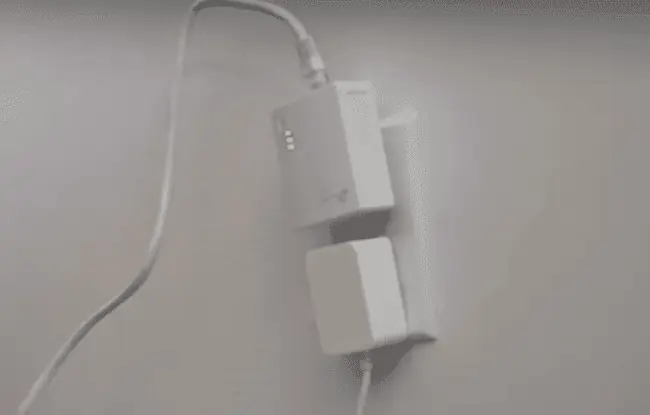For those thinking of switching over to powerline adapters, they may wonder whether they deliver a performance similar to using ethernet directly into the router.
What is the most common experience with this? Do powerline adapters give performance that is close to, or as good as, direct ethernet connections?
They are usually not quite as good as ethernet, but can still deliver a very good connection. Assuming powerline adapters are installed correctly and the wiring they are sending data on is in good condition, you can expect to get anything between 70-99% of the speeds you would get if you were plugged directly into the router with ethernet.
In this sense, they will probably do a good enough job for almost all people who use them in giving a fast enough connection in terms of download and upload speeds, even if sometimes not quite the full amount they’d get plugged if into the router directly.
In this sense, powerline adapters may not quite match up to direct ethernet connections, but they come close enough to serve most needs, and are certainly more reliable and stable than using Wi-Fi at distance from the router for things like gaming and streaming.
For gamers, powerline adapters are very good at keeping ping down to almost the same levels as if you were plugged in with ethernet, making them an essential alternative to using Wi-Fi with it’s unreliable drop-outs and weakening signal.
Powerline vs Direct Ethernet Connection on Desktop (Tested)
In theory, powerline adapters should deliver almost the same speeds as direct ethernet, since the data is being sent on the same basic medium (copper wiring) in both cases. It’s just that with powerline adapters, the data is being sent through the existing electrical wiring of the house instead of along the twisted copper wiring that comprises the inside of an ethernet cable.
Let’s move a little further on from theory though and test out powerline adapters vs ethernet connections in reality.
See below for the results of a test I ran comparing a powerline adapters to a direct ethernet connection on desktop. To filter out as much variability as possible, I tested the connections at the same time of day, on the same devices, and using the same speedtest tool on the same router.
I also ran ten separate tests and averaged the results to account for any anomalies or “one off” results skewing the figures.
Powerline vs Ethernet on Desktop
| Test Number | Powerline Speeds | Ethernet Speeds |
|---|---|---|
| 1 | 47Mbps | 69Mbps |
| 2 | 46Mbps | 70Mbps |
| 3 | 48Mbps | 67Mbps |
| 4 | 49Mbps | 64Mbps |
| 5 | 49Mbps | 63Mbps |
| 6 | 48Mbps | 70Mbps |
| 7 | 47Mbps | 67Mbps |
| 8 | 46Mbps | 64Mbps |
| 9 | 49Mbps | 69Mbps |
| 10 | 48Mbps | 68Mbps |
| Average | 47.7Mbps | 67.1Mbps |
As you can see from the average scores, direct ethernet connections did outperform powerline connections, delivering approximately 30% more bandwidth on average.
This emphasises the fact that plugging directly into your router does usually mean there is less congestion and interference, meaning you can simply extract more of the available speed out of your connection versus when the data is having to travel through house circuitry on powerline connections.
That said, the powerline connection still delivered speeds that were still pretty good in their own right – plenty enough for what most people will need – as well as a very stable connection.
I will also add that these test figures were slightly atypical for what I’ve personally anecdotally experienced using powerline adapters. On most connections I’ve used them on, I’ve been able to get 85-95% of the speeds I got when plugged into the router direct with ethernet.
So these test results are a little on the low side compared to my usual experience with powerlines, but it is still important to report the results accurately.
Powerline vs Direct Ethernet Connection on a Games Console (Tested)
Let’s move on to testing powerline vs ethernet for gaming, since gamers also have the metric of latency or ping to worry about even more than bandwidth, so this requires slightly different testing.
See below for the same kind of test I ran to above, but on a PS4 games console rather than a PC/laptop. I have also included ping figures as well as download speeds, since this is what matters most to avoid lag in online gaming.
Download speeds (beyond a bare minimum) are only really important for downloading games and patches; is is the ping that really matters for gamers. Again I tested 10 times to filter out the effect of any anomaly results.
Powerline vs Ethernet on a Games Console
| Test No. | Powerline Speeds | Eth. Speeds | Powerline Ping | Eth. Ping |
|---|---|---|---|---|
| 1 | 48Mbps | 64Mbps | 17ms | 11ms |
| 2 | 43Mbps | 63Mbps | 12ms | 14ms |
| 3 | 41Mbps | 56Mbps | 18ms | 10ms |
| 4 | 47Mbps | 52Mbps | 11ms | 10ms |
| 5 | 74Mbps | 67Mbps | 14ms | 11ms |
| 6 | 51Mbps | 65Mbps | 17ms | 10ms |
| 7 | 42Mbps | 66Mbps | 16ms | 14ms |
| 8 | 51Mbps | 55Mbps | 12ms | 15ms |
| 9 | 51Mbps | 65Mbps | 15ms | 15ms |
| 10 | 52Mbps | 65Mbps | 17ms | 10ms |
| Average | 50Mbps | 62Mbps | 15ms | 12ms |
In terms of bandwidth (download speeds), you can see a similar result to on a desktop device. Powerline adapters do seem to deliver slightly less bandwidth than a direct ethernet connection – around 25% less on average in this test – but still give decent speeds.
For the ping, there is barely any difference – powerline adapters add maybe a couple of milliseconds of ping, but this really won’t be noticeable to an online gamer – remember a millisecond is one thousandth of a second, so a couple of ms is next to nothing.
In this sense, for the most important metric of ping, powerline adapters seem to do pretty much as good a job for gamers as direct ethernet connections, with the differences in ping so small that there effectively won’t be a difference in terms of your gaming experience.
This makes powerline adapters a good alternative to staying on Wi-Fi if you can’t run ethernet directly. Ping on Wi-Fi will be volatile and unstable the further you move from the router, so powerlines can be a great way of getting a more stable ping at distance from the router.
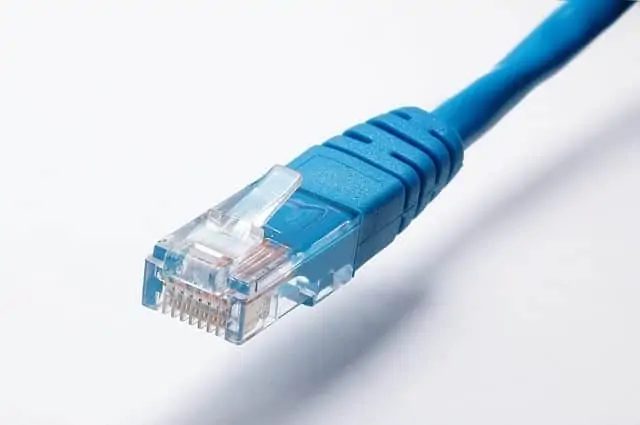
Ethernet connections can deliver more bandwidth than powerline connections, but the latency or ping is often virtually identical between the two.
The Variability of Powerline Adapter Performance
We should add the caveat here that the performance of powerline technology is variable with each house they are installed in, and will sometimes deliver better results than others.
Therefore I cannot guarantee that my results will be replicated for everyone that uses powerline adapters – some people will get better than this, and some worse. There are so many variables in networking that it’s impossible to replicate results everywhere.
I have for example run tests on games consoles where I have got pretty much identical download speeds and ping when using powerline as I was when plugged in direct with ethernet, losing perhaps 1-3 Mbps of bandwidth and 1-2 ms of ping – almost nothing.
All of this is to say that the performance of powerline adapters does vary according to the environment they are installed in and can give different levels of performance for different users. There is no one size fits all answer when every network environment they are used in differs.
Here are some of the things which can affect the performance levels of powerline adapters:
- The quality and condition of the powerline adapters being used (stick to newer models from reputable brands. Older ones from the mid 2000s don’t work nearly as well as newer ones).
- The distance between the adapters (close together or far apart).
- The quality of the electrical wiring they are sending data on.
- Whether the two adapters are installed on the same circuit phase or ring. They can often work across different phases/rings as long as they are fed by the same meter, but there is often a drop in performance each time they cross over into a new phase. The linked article goes into full detail about this.
- How busy or congested the home network is when you test it.
- How close the adapters are to high energy usage electrical equipment, like washers, dryers or electro-motor tools.
- Whether the adapters are plugged directly into wall outlets or into extensions instead. They work far less effectively in extensions/multi-plug power strips.
- If you are using different models of adapter, performance may also suffer, and speeds are always limited to the capability of the slowest adapter being used.