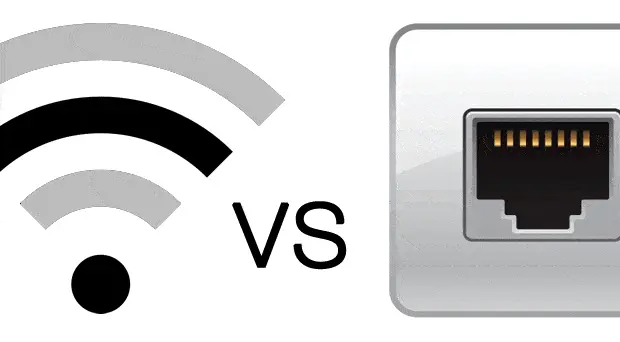This can be an annoying home networking problem, where you are getting much slower speeds using Wi-Fi than you do if plugged directly into the router with an ethernet cable. Why does this happen and is there anything we can do to fix it?
To answer this question, we need to explain how wireless technology works, and how it differs from using cables to send data.
Here is a bottom line answer:
Wi-Fi connections will almost always be slower than ethernet because wireless signals will always weaken the further you get from the router. By contrast, wired connections do not degrade over distance and deliver much more consistent bandwidth and stable speeds.
Therefore, having slower speeds on Wi-Fi is pretty much inevitable, since wireless technology uses Radio Frequency or RF waves to send data, and these waves ALWAYS degrade over distance as per the Inverse Square Law of physics.
There’s nothing we can do about this other than try and take steps to minimize this signal loss, or switch to cable connections instead.
We’ll explain the differences between wired and Wi-Fi connections in a bit more detail, and then offer up some tips for reducing the discrepancy between internet speeds you’ll get on wired vs wireless connections.
Why Wired Connections Are Faster Than Wi-Fi
Let’s cover a bit of theory as to why wired connections are much better than Wi-Fi in general. Here’s a quick answer:
Wi-Fi connections will in general be slower than ethernet connections simply because wireless technology is far more prone to interference, signal loss and degradation, which all increase over distance. These factors can reduce the speeds you can extract out of your internet service when using Wi-Fi.
But let’s break it down in more detail. Here’s a few key networking reasons why ethernet will deliver a more reliable connection than Wi-Fi, with faster speeds:
1. Signal loss and degradation – Wireless connections will always fade out and weaken over distance (as per laws of physics) as more distance and obstacles are placed into the way. Wired connections travel through copper wiring inside an ethernet cable and suffer almost no signal loss over distance. The connection is strong and reliable and doesn’t fade away like Wi-Fi.
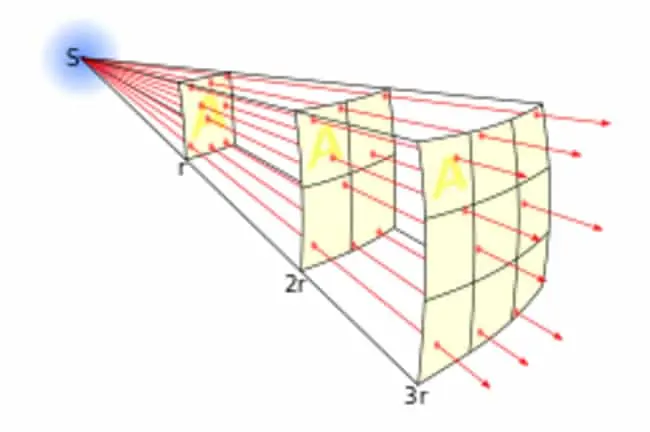
Wi-Fi signals weaken by at least the square of the distance from the source (the router) Image credit – Wikipedia
2. Network congestion – Wi-Fi is a range or “space” on the RF spectrum that all devices using wireless must share. Dual band has divided this up a bit, but it is still true that all devices on Wi-Fi have to share the same network, which can become congested. Each wired connection on the other hand is a totally clear, uncluttered communications channel with the router, through the ethernet port it’s plugged into. Far less congestion and interference issues.
3. Half Duplex vs Full Duplex – Wi-Fi operates on Half Duplex, meaning that devices on a wireless network can only send OR receive from the router at any given time, and only ONE device at a time can send/receive. In other words, devices on Wi-Fi have to queue up and wait for the router to process their requests, which increases delays and the likelihood of lower speeds and buffering/lag, no matter how “fast” the internet package is. Wired devices are on Full Duplex, meaning they can send and receive simultaneously with no problems. No queuing up, no congestion, far less likely have interruptions in traffic than Wi-Fi
Bottom line – get on wired if you can; it’s just more reliable than Wi-Fi in terms of the reliability of signal and speeds. You’ll be able to extract the maximum possible out of your internet package if you plug into your router; it’s much harder to do that on wireless, especially the further you move from your router.
Solution #1 – Stay on Wi-Fi But Improve The Signal
The first option is to stay on a wireless connection, but improve the signal so you can extract the most out of your internet connection and get a bit closer to the maximum possible speed.
You’ll probably struggle to ever get speeds on Wi-Fi to be as good as if you were plugged into the router with a cable, unless you’re literally right next to the router, because the signal will always weaken over distance.
However, there are some things you can do try and improve the wireless signal, and lessen how much it weakens, so that it at least gets closer to what you can get with ethernet.
Here are some quick tips for a stronger Wi-Fi connection:
- Quick reset your router and devices.
- Move your router and devices closer together.
- Move your router to a more central location in the house if possible and practical. Moving it to a more elevated position can also sometimes improve the signal.
- Make sure your router is not too close to other RF/EMF emitting devices, like microwaves.
- Kick some people off the Wi-Fi (not usually practical!)
- Alternatively, use the Wi-Fi at less busy times when less people are using the home network. Remember that the total speed on an internet service is shared across the users and not a per person allocation.
- Make sure your router is updated to the latest firmware and drivers. Google your router brand and model and check for the latest drivers and how to install them.
- If there are any obvious and clear obstructions between your router and device that can be moved, then move them. (eg. movable furniture, stands, racks, household or DIY “stuff” lying around etc.)
- Switch onto a wired connection if possible. We’ll run into more clever ways of doing this later on in this post.
- If you have had your current router a long time, also contact your ISP and see if there is a more up to date router they can send you with better performance.
- If your router is dual band, consider splitting devices onto separate bands, so no one band becomes too congested.
And then for those willing to spend some money to solve the problem:
- You can also use some home networking products that boost the wireless signal, hopefully delivering better speeds over distance:
-
- Wi-Fi booster/extenders – single plug adapters that you plug into an outlet, which capture and amplify the existing signal. Can be bought cheaply but hit and miss in terms of performance.
- Wi-Fi Mesh – Much more expensive systems that consist of several nodes or pods you place around the home, which can deliver more comprehensive coverage and better overall speeds in larger houses.
-

Wi-Fi Mesh can give you a better signal and faster overall speed, but will set you back a lot of money
Solution #2 – Switch to Wired Connections
The better solution in most cases is to use wired connections if possible. Let’s look at the two main ways of doing that.
Option #1 – Use an Ethernet Cable – The most obvious solution, but it can’t be overstated how much more stable and reliable wired connections can be versus Wi-Fi. Connecting directly to your router with a LAN cable allows you to extract the maximum out of your internet package, versus have very variable speeds and signal “drop-outs” and “dead-zones” with Wi-Fi, which can drastically reduce the speeds available the further you move from the router.
Try and get onto wired ethernet connections if possible. You can get 10m, 20m (or even longer) network cables on Amazon. Go for Cat 6/6e if possible.
However, we get that not everyone wants to be running long network cables through the house. It can look clumsy and cumbersome, and be hard work to set up for those not into DIY. Let’s look at a clever home networking solution that may allow you to avoid doing this, but still get onto a wired connection.

Plugging into your router will always deliver better speeds than using Wi-Fi
Option #2 – Use a Powerline Adapter – This is a clever solution that allows you to bypass Wi-Fi and get an ethernet connection without having to run long cables through the house. Powerline kits consist of a pair of adapters that you plug into wall outlet. One is connected to your router, and the other to your device, and the two plugs communicate through the existing house circuitry to deliver a wired connection to your device.
They can be a great way of connecting directly to your router by cable even when several rooms away from it, delivering better speeds than if you stayed on Wi-Fi. It’s just that the house wiring is doing most of the work in sending the signal, instead of trailing network cables along walls or down stairs.
See the video below for a good quick intro to how this technology works.

Powerline adapters can be a great solution if you are struggling with poor speeds on Wi-Fi, but also can’t easily run a long cable to your router. They can get you on a wired connection, with the benefits of better speeds and lower ping.
However, there are come caveats to powerline adapters:
- They rely on the house wiring being in good condition to allow the adapters to communicate. You might have problems in older houses with worn or complex circuitry.
- They can communicate across circuit phases/rings, but you might still see a reduction in speed each time you cross to a new phase. However, they may still often be preferable to using Wi-Fi, especially for gamers.
- Bottom line – there’s no way to know 100% for sure until you try them in each house, but in most modern and semi modern homes you should be fine with powerline adapters. They can be a way to bypass Wi-Fi and extract better speeds at distance from your router.