Modems and routers are both key parts of a home network, but it’s not always understood just what are the differences between the two devices. They’re often used interchangeably as well, which makes it more confusing, and newer models and combined models, meaning the modem and router and both contained within the same device, often colloquially called a “router”.
But what exactly does a modem do, and what does a router do? What are the differences between them? That’s what we’ll cover in this article, giving a thorough overview of what each device does. Here’s a quick bottom line answer:
Modems bridge the gap between a home network and the wider internet by translating and transferring data, whereas routers create and manage the home network by assigning IP addresses and forwarding data to/from individual devices. Both devices rely on each other to function and are essential in creating an effective home network.
And that’s really it in a nutshell. The modem handles and deciphers the raw data coming in from the internet, and passes this onto the router, which handles everything from that point, including sending traffic to and from devices on the network.
Modems vs Routers (Key Differences)
To answer this question more clearly, it’s useful to list some key differences between modems and routers.
Modems:
- Modems effectively take the data that comes into your home from the wider internet (0’s and 1’s) and convert it into a usable form for devices to decipher.
- They effectively act as a bridge or intermediary device, connecting your local network in your home with the external network of the wider internet.
- Modems communicate with your ISP, and therefore any modem used must be compatible with the type of connection (DSL/cable etc) and with the ISP.
- Modems do not set up or manage home networks, nor do they broadcast any Wi-Fi. They purely decode data from the internet, which is then sent to the router to be distributed to the correct device on the network.
- Modems are not issued IP addresses.
- See below for an example of a standalone ADSL modem:

However, it’s true that on modern internet installations, modems and routers are often combined into one device that’s often colloquially referred to as a “router”, but actually contains both the modem and the router. We’ll cover this further below.
Routers:
- Routers are essentially devices for creating and managing home networks.
- They are also acting as intermediary devices between devices and the broader internet, using NAT or Network Address Translation to bridge between public and private IP addresses.
- Routers are assigned public IP addresses by the ISP.
- They are assigned IP addresses (unique identifiers) to devices to allow more effective management of home networks.
- They provide firewall and other extra security measures for the home network, so data is not coming straight off the internet unfiltered and unchecked.
- Routers are an essential part of any home network where multiple devices are connecting. If you had just a modem, you could only connect one device maximum, and by cable only. Routers allow access for more devices. However, they cannot get online without modems.

In other words, routers and modems complement each other and both are necessary to facilitate internet access. You can use a modem without a router (in a very limited fashion), but you cannot get online just using a router without a modem.
See here and here for more articles on the differences between routers and modems, plus the embedded video below.
Combined vs Separate Modems & Routers
The picture can be somewhat complicated by the fact the routers and modems are connected differently with different internet services, often depending on the age and the type of internet package.
Sometimes the modem and router are combined and sometimes they are separate. The same distinctions and differences remain between the two devices, but sometimes they are bundled into one single device and you don’t really “see” the modem separately.
Let’s quickly cover the two common scenarios:
Scenario #1 – Combined Router-Modem – In many cases on newer fiber internet services, what is casually referred to as a “router” or “Wi-Fi router” is actually a combined router-modem, with the modem being contained within the same device as the ethernet ports and Wi-Fi router. This is the case with most newly supplied ISP “routers” nowadays; they have both the modem and router built in, often referred to as “Wi-Fi/wireless hub/box/station”, or something similar.
Here’s mine:

Here are some things to look for here:
- The combined router-modem goes straight into the wall with no devices in between.
- The port on the back is often called the DSL/ADSL/Internet/Fiber/Broadband port
- In this case, the topic of this post is almost a moot one, because both the modem and router are combined into one anyway. So you have everything you need in one device. As long as all parts of the box or hub are working properly, you shouldn’t have a problem.
Scenario #2 – Standalone router and separate modem – Now let’s cover the slightly less common case nowadays of having the modem and router separate, as is often the case on older ADSL internet setups. In this case, you’ll have two separate devices that need to be connected. The router is connected to the LAN port on the modem, and the modem then goes into the phone line/master socket to connect you to the wider internet.
Here’s an example of a separate modem (on the left) and router (on the right):
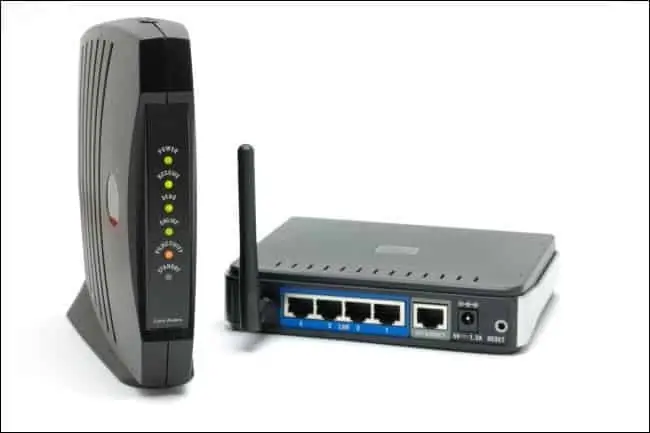
Here are some things to look out for here:
- A standalone router will go into a separate modem with an RJ-45 ethernet cable, and the modem then goes out to the phone line with an RJ-11 cable.
- It’s often set up like this on older or slower speed DSL/ADSL/VDSL internet services.
- In this case, the modem on it’s own is of very little use. All you could do with the modem itself is plug in one device via cable. To plug in more devices or use Wi-Fi, you need to connect the modem to the router, and then connect devices to the router.
Therefore regardless of setup, the general principle remains the same. Here’s a bottom line answer:
Regardless of whether the router and modem are combined or separate, the modem still somehow needs to be connected to a router in order to allows devices to properly access the internet. The modem on it’s own cannot function as a router, except for providing a single cable connection.
Some Common Questions Regarding Modems & Routers
Let’s give some quick bottom line answers to questions regarding modems, routers and the interrelation between the two.
Q. Does a router by itself give you internet access?
A. No. Having a Wi-Fi router by itself will not give you internet or Wi-Fi. The router itself must also be connected to a modem (standalone or built in) and you must also be subscribed to an internet service provider which will install the equipment necessary for your modem/router to access the internet, and activate your connection.
Q. Can a modem be used as a router? Can you connect a device to a modem directly, without a router?
A. Yes, but only in a very limited way, supplying only 1 wired ethernet connection and no Wi-Fi at all. A router is needed in addition to a modem to provide connectivity options for home internet users. To connect a device directly to a modem, just plug an RJ-45 ethernet cable directly into the modem’s only port.
Q. Do You Plug Ethernet into the router or modem?
A. It can technically be plugged into either, but it’s generally better to use the multiple ports on the router rather than the single port on a modem.
Q. Does a router need to be connected to a modem?
A. For it’s most common use of accessing the wider internet, a router most be connected to a modem in order to function. The modem is required to decipher the raw data coming in from the wider internet.
Q. Can you use a router without a modem?
A. Unless Wi-Fi routers also have a modem built in (combo model), they cannot be used to access the internet without also using a modem and having an internet service installed. However, standalone routers can still be used to transfer files between devices on a home network without needing a modem.
Q. Can you connect a router to a modem without an ethernet cable?
A. It is not possible to connect a router to a modem wirelessly, without an ethernet cable. A modem must be connected using an RJ-45 ethernet cable to the WAN port on the router, in order to communicate with each other.
Q. Is an IP address assigned to a modem or router?
A. Public IP addresses always belong to routers on a home network, not the modem, which merely transfers and translates data coming in from the wider internet and passes it on to the router.
