This is an interesting question that we may ask if we’ve found a spare router lying around, and don’t like the look of some of the eye watering start-up fees that some internet companies charge just to get a fixed line home internet connection. Can a Wi-Fi router on it’s own give you internet access?
The answer revolves around what exactly a router is, and what it does (and does not) do.
Here is a summary answer:
In general, having a Wi-Fi router by itself will not give you internet or Wi-Fi. The router itself must also be connected to a modem (standalone or built in) and you must also be subscribed to an internet service provider which will install the equipment necessary for your modem/router to access the internet, and activate your connection.
Alternatively, connecting devices to nearby Hotspots or using mobile networks can also allow you to access the internet without a router or ISP connection.
In other words, having a router alone is not enough; you actually have to have a connection that’s been activated by your ISP, and a modem, so your modem-router can actually send and receive data from the wider internet. This costs money, but fortunately there are cheaper plans available, plus other ways to get internet access without a router or installed line.
Let’s look at exactly what a router does, and different ways to get internet access in the home and elsewhere.
How a Wi-Fi Router Works
In the context of this issue, a Wi-Fi router is best seen as an intermediary device between the internet and devices. In other words, it doesn’t provide the internet by itself, it rather acts as a middle man between the modem and the wider internet and the connecting devices (laptops, phones, game consoles etc).
In other words, just plugging a router in by itself won’t give you internet access. A service provider has to actually properly connect your router up to an access panel in your home, which then connects to the local street node/cabinet, which then hooks you up to the broader internet to send and receive data. In tech speak, your connection needs to be installed and activated by an ISP to work.
You also need a modem to take raw data off the internet and send this data to the router; we’ll cover the different ways modems and routers can combine further below.
It’s true that some internet providers these days just send out modem-routers for free and offer and kind of “do it yourself” setup service, where customers can literally install their router and activate the connection themselves in a few simple steps. This is usually where there has already been a line installed before that just need re-activating rather than activating for the first time.
However, there are steps in the setup and installation process to actually confirm the connection and link it to a specific account that has already been set up, so billing can be properly done and they can get paid. Network providers won’t give internet access away for nothing!
So if you’ve just found a spare router lying around in the home, and are wondering whether you can install it to get your own internet access, then unfortunately, you’re out of luck! Safeguards are built into network infrastructure and installation processes to make sure only paying customers can access fixed line internet connections.

Routers connect to a modem, which in turn connects to the phone line to take data in from the internet, provided you have an activated internet service.
Combined Modem Routers vs Standalone Routers
The picture though is somewhat complicated by the fact that sometimes routers and modems are bundled into one (a combined modem-router – for newer fiber services), or sometimes there’s a standalone router that’s connected to a separate modem (for older style ADSL/VDSL internet services).
Let’s clarify the different scenarios here:
Scenario #1 – Combined Router Modem – In many cases, what is casually referred to as a “router” or “Wi-Fi router” is actually a combined router-modem, with the modem being contained within the same device as the ethernet ports and Wi-Fi router. This is the case with most newly supplied ISP “routers” nowadays; they have both the modem and router built in, often referred to as “Wi-Fi/wireless hub/box/station”, or something similar.
Here’s mine:

It will usually be a black or white box of some kind, with no other separate modem connected to it. It just goes straight into the phone line/master socket/installation panel with an RJ-11 cable, and this gets you online as long as you have a live internet service installed.
Here are some things to look for here:
- The combined router-modem goes straight into the wall with no devices in between
- The port on the back is often called the DSL/ADSL/Internet/Fiber/Broadband port
- The cable coming out of this port is an RJ-11 cable, which looks similar to a standard RJ-45 ethernet cable, but the connector is very slightly smaller and squarer.
Scenario #2 – Standalone router and separate modem – Now let’s cover the slightly less common case nowadays of having the modem and router separate. In this case, you’ll have two separate devices that need to be connected. The router is connected to the LAN port on the modem, and the modem then goes into the phone line/master socket to connect you to the wider internet.
Here’s an example of a separate modem (on the left) and router (on the right):
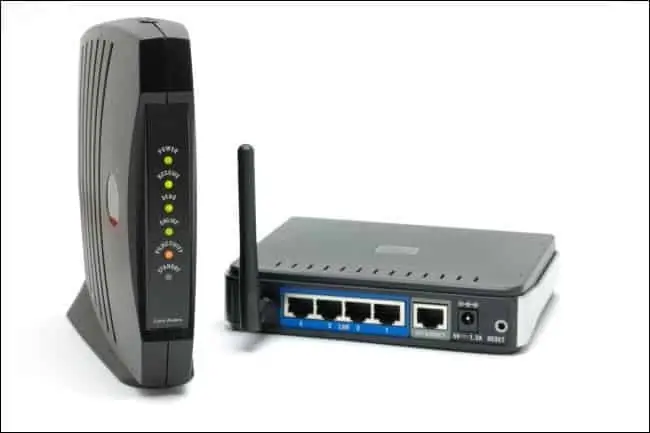
Here are some things to look out for here:
- A standalone router will go into a separate modem with an RJ-45 ethernet cable, and the modem then goes out to the phone line with an RJ-11 cable.
- The port that goes out to the modem is often called the WAN port (sometimes also called Internet though) on standalone routers, and is an RJ-45 ethernet port just like the LAN ports, not the slightly smaller RJ-11 cable that it is on combined modem-routers.
- It’s often set up like this on older or slower speed DSL/ADSL/VDSL internet services.
Therefore here’s a bottom line answer:
Regardless of whether the router and modem are combined or separate, the router still somehow needs to be connected to the modem in order to allows devices to access the internet. It can’t get online on it’s own without a modem, and also without having an activated internet service from an ISP.
A Summary Of What You Need To Get Online At Home
All this can be confusing, so we’ll put the essentials in simple bullet points. These are the things you need in order to get Wi-Fi or internet in the home through your phone line:
- A live, activated internet service from an Internet Service Provider (ISP)
- Either a standalone router AND and standalone modem, connected together (older setups); OR
- A combined router-modem (newer setups)
- If setting up the internet for the first time, you’ll also often need to some basic initial modem/router configuration to get started. Some ISP’s have “do it yourself” self installation guides on this; others still send round technicians to set it up for you.
There are of course other options to get online, like using phone data or Hotspots. See the last section for more on this.
Finding Cheap Internet Packages
A large part of the reason that many people may be reluctant to pay to have an internet service installed and activated is the high cost, plus uncertainty. Installation and activation fees can be very expensive, and monthly service fees are also not cheap in many cases. Many ISPs also lock you into minimum term contracts that are very expensive to get out of early, and are sometimes not transferable to other people without an exceptional reason.
Minimum terms are especially bad for people who really don’t know how long they are going to be at a certain address, or move around a lot with work.
The good news is that cheap internet packages are available that either don’t lock you in to a minimum contract, have low setup fees, low monthly fees, or a combination of all three. You just have to look a little harder, and availability may not be as widespread across a country.
For American readers, check out this excellent search tool for different internet packages in the USA (readers in other countries click the links for search tools for UK, Canada and Australia instead).
Click the blue Filter button and go to the Spend tab – you can filter for packages with low or zero up front costs, plus low monthly cost.
You can also use the Advanced tab search for internet deals that do not have a minimum contract, so you’re not locked in. Installation and monthly costs may be higher though for these more flexible packages, but you can still find good deals if you shop around.
There are deals that can get you an internet line installed for under $40 (sometimes free), with monthly cost also under $40, so up and running for between $40-80. Optimum, Frontier, Suddenlink and RCN are some American providers to check out for cheap packages.
Alternative Ways to Access the Internet
If you have a router, but not an internet package from a provider, then there might be some other ways you can access the internet directly through your devices, using other nearby wireless access points.
We already mentioned Hotspots; here are your other main options:
- Ask neighbors – especially in apartment blocks, you might have a friendly neighbor who’ll let you use their Wi-Fi password for a while until you get your own internet set up.
- Use phone data – Can work for basic stuff like emails, but remember that phone data is usually capped, and so if you’re doing this too much, you may run out of data. However, buying a little bit of extra data per month temporarily can easily be cheaper than having an expensive internet line installed in many cases. You could check data plans for your provider.
- Public Wi-Fi – Use the free Wi-Fi in bars, cafes, libraries and so on. For working, public libraries can be a great place to go, because they’ll always have Wi-Fi and be quiet. Public libraries also have their own computers you can use.
