Anyone who uses home internet knows that routers emit a wireless signal that allows us to connect to them and get online, but can some routers broadcast two different Wi-Fi networks (also called usernames or SSIDs)?
Here is a quick answer:
Single band Wi-Fi routers broadcast only one SSID (2.4 GHz). Dual band routers can broadcast two SSIDs (one for 2.4 GHz and one for 5 GHz), with separate network names and login credentials required to connect to each one.
In other words, the answer is yes – some routers can broadcast more than one network/name/SSID, but not all routers actually do. Dual band routers have this capability built in, but it isn’t always activated by default, nor is it even always necessary to use both wireless bands on many home networks.
Let’s look at the difference between single and dual band routers in more detail, as well as looking at when dual band Wi-Fi might (and might not) be useful.
Single Band Routers Emit Only One SSID (2.4 GHz)
Let’s start off with the simple case of a single band router, which will emit only one SSID or network name. This operates on the 2.4 GHz frequency on the RF spectrum, which is a lower frequency, longer wavelength signal that works better over distance.
In this case, there will be just one network name that the router broadcasts (eg. “AT&T 1234” or “BT 3456”), with one password needed to connect to this network. It will appear on the nearby Wi-Fi networks list when you do a scan on any device, and the Wi-Fi name and password are always on a sticker on the back of the router itself, so you know what name to look for and what credentials to enter to connect to that network.
Here are some quick facts about 2.4 GHz Wi-Fi
- Works well over distance, passes through solid objects better than 5 GHz Wi-Fi
- Deliver less potential maximum bandwidth than 5 GHz, but also conditional on the distance factor mentioned above.
- Great for smaller networks (1-4 device), with low to moderate bandwidth demands.
- Can become saturated if too many devices are trying to connect, which is where dual band Wi-Fi can come in handy.
Dual Band Routers Emit Two SSIDs (2.4 GHz and 5 GHz)
Now let’s move to the case of dual band routers, which do in fact broadcast two Wi-Fi names or SSIDs – one for 2.4 GHz and one for 5 GHz, with separate names and passwords.
This will be reflected on the sticker on the back, where two different SSID’s will be displayed, one for 2.4 GHz and one for 5 GHz, something like this:
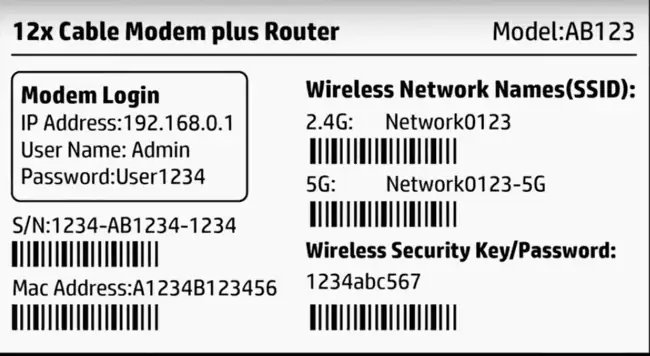
Or this:

Sometimes there will be different passwords for each band as well, though on this model the same password is used for both bands.
Therefore, if you have a dual band router and both bands are active (sometimes 5 GHz isn’t activated by default), when you do a Wi-Fi network scan on a device, it should pick up two networks coming from the same router; one for 2.4 GHz and one for 5 GHz.
They might be called something like “Comcast9871 2.4 GHz” and Comcast 9871 5 GHz”. Or perhaps the GHz notation is left off and they’ve got the same network name but with “2.4/24” and “5” suffixes. Something like this:

See the separate “Th3G33ks24” and “Th3G33ks5” networks in the list, both coming from the same router.
We’ll cover further below when each band might be better.
Enabling Dual Band Wi-Fi
Despite the fact that some routers are equipped to deliver dual band Wi-Fi, both bands are not always enabled by default. Sometimes, you have to manually switch on the 5 GHz band from inside the router’s settings.
Here are the quick steps to do this:
- Type your router login IP (often 192.168.0.1 or 192.168.1.1) into any browser.
- Enter the router username/password
- Login credentials are found on a sticker on the router.
- Find Wireless/Wi-Fi Settings
- Find the settings for Wi-Fi bands
- Select and enable the 5 GHz band.
See here for a full illustrated guide for enabling/disabling 5 GHz Wi-Fi on your router for more detailed steps.
See this full guide for solving any problems you might have logging into your router settings/admin page to enable dual band.
When Might You Need a Dual Band Router?
Dual band routers are sometimes hyped up, but the reality is that not nearly all home internet users even need one. There’s no need to fork out more for a dual band router when your home networking demands don’t justify it.
Here is a quick summary answer, taken from our detailed post on whether dual band routers are worth it:
Upgrading to a dual band router can be useful on congested home networks where it is better to split users across the two separate bands, and also to fully exploit super high speed internet plans. Otherwise, single band routers will serve the needs of most users adequately.
In other words, you might get use out of a dual band router if:
- You’ve got lots of users connecting and you want to split traffic demands over two networks.
- You’ve got very high bandwidth demands in the home (lots of HD/UHD streaming and downloading).
- You’ve got a super high speed (300Mbps plus) internet plan and you want to exploit these speeds.
- You are still close enough to the router that you can exploit 5 GHz Wi-Fi speeds (remember, it’s potentially faster but also fades out more over distance than 2.4 GHz Wi-Fi).
When Is It Better To Use The 2.4 GHz Wi-Fi Band?
2.4 GHz Wi-Fi has been around for years and is plenty enough for the needs of many internet users. You’ll generally find it passes through walls better and therefore works well over distance, but only supports low to moderate speeds, and it can become quickly overloaded if a lot of devices are trying to connect, causing slower speeds, lag, buffering and so on.
However, here are some scenarios when just using 2.4 GHz Wi-Fi should be fine:
- There aren’t many users connecting to your router, perhaps only you or you and a few others, so you can manage fine on just the 2.4 GHz band.
- Your current internet package isn’t capable of super high speeds anyway (less than 100 Mbps), and everything can be handled with just the 2.4 GHz band.
- Bandwidth demands in your home are generally low anyway.
- You aren’t really experiencing any congestion issues from nearby devices also using RF waves, or nearby Wi-Fi networks. Your Wi-Fi seems to work fine as it is.
- You are actually using Wi-Fi a long way from your router, because the 2.4 GHz band actually performs better over distance than the 5 GHz band. So no point to switch to 5 GHz if the signal might be even worse at distance using this.
- Some people do also have safety concerns about 5 GHz Wi-Fi technology. If so, stay away from dual band routers and stick to single band, which uses only the 2.4 GHz frequency, or else disable the 5 GHz band and just use 2.4 GHz or wired connections only.
- Gaming – I believe dual band gaming routers and 5 GHz Wi-Fi are massively oversold for gamers, because the signal fades out more quickly over distance on 5 GHz anyway, plus the fact that latency is far more important than speeds for gamers to keep ping low. Therefore, 2.4 GHz would usually be preferable for gaming, except for crowded home networks, where some devices can go onto the 5 GHz band to minimize congestion on the 2.4 GHz band. Always try to use wired connections anyway for gaming though instead of any form of Wi-Fi.
Bottom line – over distance, for lower to moderate bandwidth demands and for gaming if you can’t use ethernet, 2.4 GHz is usually going to be better.
When Is It Better To Use The 5 GHz Wi-Fi Band?
Now let’s cover some possible scenarios where it might make sense to use the 5 GHz band instead. Remember, it doesn’t generally work as well over distance compared to 2.4 GHz Wi-Fi, but can deliver potentially higher speeds at shorter distances. Here are some examples of where using it can make sense:
- If you have a lot of users connecting to the router, and you want to spread traffic out over two bands instead of one to reduce congestion. The 2.4 GHz band can become quickly bogged down and slow if too many devices are trying to connect. Try switching some closer devices over to the 5 GHz band.
- Bandwidth demands are generally high in your house (links to above point – more users = more bandwidth needed). Switch high bandwidth consuming devices over to 5 GHz, provided they are close enough to still get a good signal.
- Your internet plan is a super high speed one and you want to exploit these extra speeds. Especially for gigabit Fiber to the Home (FTTH) connections, you will need to use a wired connection or the 5 GHz band to exploit the higher speeds if you are going to stay on Wi-Fi. The 2.4 Ghz band won’t get even close to 1 Gbps speeds; you need 5 GHz for that.
- For high speed internet plans that aren’t quite gigabit (eg. 300 Mbps), then again a dual band router with a 5 GHz band might again be needed to exploit the higher speeds on Wi-Fi
- You are suffering from interference issues using the 2.4 GHz band. Lots of other devices also use the 2.4 GHz band (like Bluetooth, cordless phones, microwaves etc), so moving devices on the 5 GHz band may reduce interference issues.
- You live in a crowded space like an apartment block, with lots of different Wi-Fi networks in close range. Again there can be interference issues here using 2.4 GHz Wi-Fi, which moving onto the 5 GHz band might help you alleviate. The shorter distances and fewer walls in apartments can also make 5 GHz more effective than in larger houses.
- If you watch a lot of HD movies online, then it might also be better to use the 5 GHz band, but remember the caveat about distance, since 5 GHz degrades more over distance, so only if you are still reasonably close to the router.
Bottom line – smaller portable devices like tablets and phones which are using a lot of bandwidth on busy home networks (eg. Netflix or other HD streaming) can benefit from 5 GHz Wi-Fi as long as they are still reasonably close to the router so that the signal doesn’t drop out too much.
Over shorter distances like in apartments, 5 GHz can also be of benefit. However, if you live in a large house, it can be tricky, because 2.4 GHz works better over distance, so you might be better sticking with that. However, if you’ve also a lot of users AND a large house, you can benefit from having two bands to spread devices across. So weigh up distance versus number of users to decide here.
